Reach more customers with Order Desk & Shirtigo
Connect Order Desk with Shirtigo and synchronize your orders automatically from stores like Amazon, Shopify, BigCommerce, Squarespace, Webflow and many more. Shirtigo takes care of printing, shipping and processing.


Order Desk: Connect Shirtigo with numerous stores and marketplaces
Order Desk allows you to automatically transfer orders from various e-commerce platforms to Shirtigo. This allows you to manage your print-on-demand products centrally and sell them seamlessly on several marketplaces at the same time - without any additional effort.
How the integration with OrderDesk works

Design products
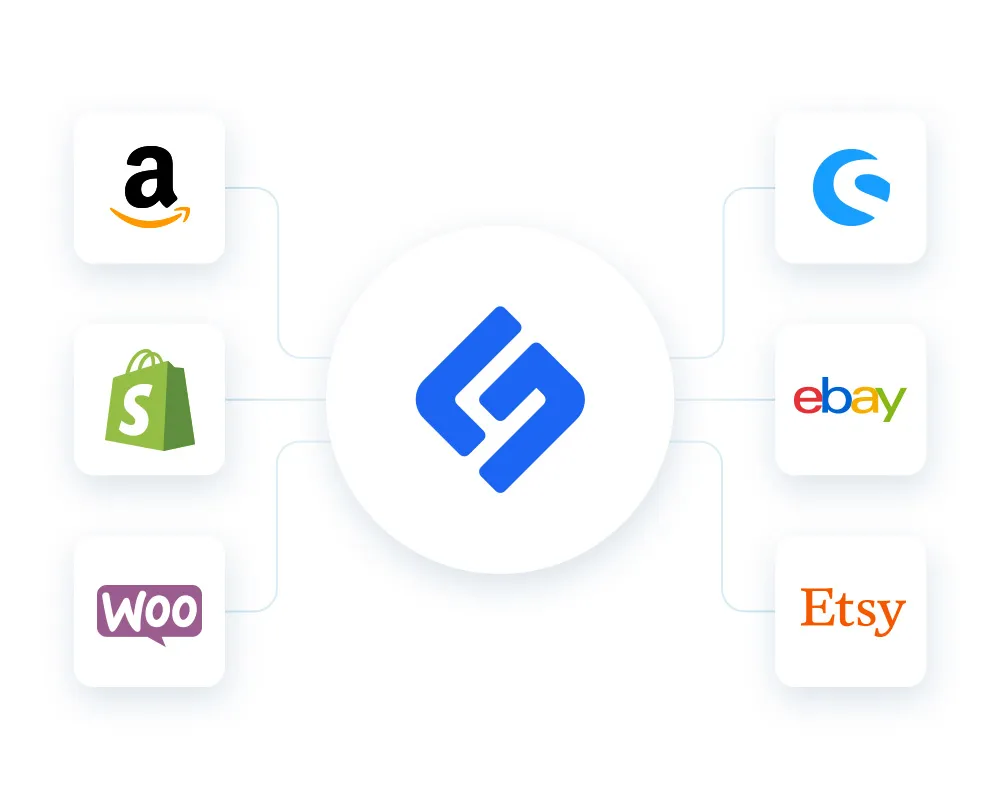
Link OrderDesk

Import orders
Why you should choose Shirtigo
Local production in DE
All items are produced in our in-house print shop, with the utmost care and short delivery routes.
Precise production
You only pay when an order is placed. We produce from 1 piece, so there are no storage costs for you.
First-class support
Our first-class customer service and in-house IT support are available in German and English to answer any questions you may have.
Short production times
We produce within 2-5 working days in Germany and ship to your customers worldwide.
Sustainable brand development
The environment is important to us! We attach great importance to resource-conserving and sustainable production.
Warehousing & Branding
Use our warehousing and branding services to further scale your brand.
Frequently asked questions
What are the advantages of Order Desk with print-on-demand?
Order Desk with print-on-demand offers you the automated import of orders from numerous e-commerce platforms such as Amazon, Magento or Webflow, to which you have easy access.
Do I need to consider anything when setting up with Shirtigo?
The first step is to create an API key and store ID in Order Desk under Store Settings. Enter both in the Cockpit dashboard under Shops ▶ Order Desk ▶ Link Order Desk and click on "Install".
In Order Desk, select your desired platform under Store Settings ▶ Shopping Carts. You can find clear instructions in the Helpcenter.
How do I transfer Shirtigo products to my platform?
Order Desk is primarily used to import orders and is not designed for automated product transfer. For this reason, the synchronization of your existing products is not automated - as with our other integrations - but via SKUs (article numbers), which you determine via a CSV file. You export these from the Shirtigo dashboard ▶ Products. Copy the SKUs from the CSV file and enter them into the products on your platform. You can find more information on this topic in the Helpcenter.
How can I transfer orders from Order Desk?
Order Desk orders can be imported manually or automatically. You can import orders manually in the "Shops" menu item by clicking on the download icon to the right of the linked Order Desk store. If you click on the cogwheel symbol to the right, you can activate automatic import under "General settings". Discover a tutorial in the Helpcenter.
