
The professional e-commerce solution
PrestaShop originates from France and was developed as an open source solution and pure e-commerce platform. The user-friendly store system is free of charge in its basic function and offers new extensions and updates on an ongoing basis. Around 300,000 online retailers currently use the professional complete package.
How the PrestaShop integration works

Design products
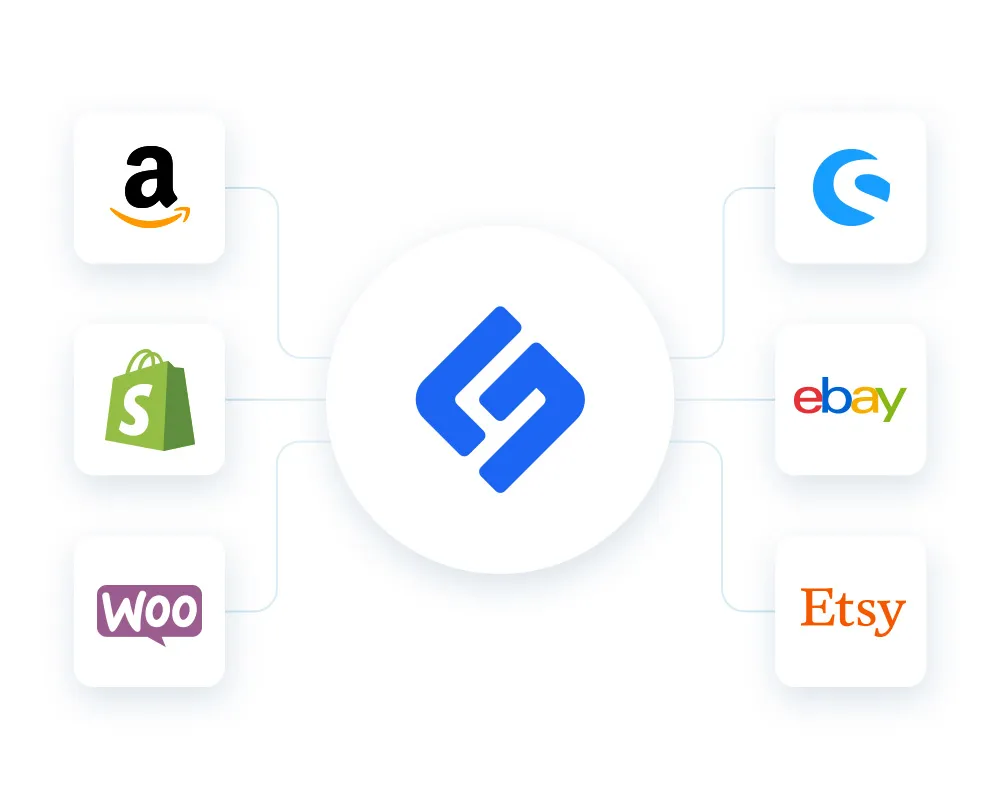
Link PrestaShop

Marketing products
Why you should opt for Shirtigo
Local production in DE
All items are produced in our in-house print shop, with the utmost care and short delivery routes.
Precise production
You only pay when an order is placed. We produce from 1 piece, so there are no storage costs for you.
First-class support
Our first-class customer service and in-house IT support are available in German and English to answer any questions you may have.
Short production times
We produce within 2-5 working days in Germany and ship to your customers worldwide.
Sustainable brand development
The environment is important to us! We attach great importance to resource-conserving and sustainable production.
Warehousing & Branding
Use our warehousing and branding services to further scale your brand.
Frequently asked questions
What are the advantages of PrestaShop with print-on-demand?
Das Open-Source-Shopsystem PrestaShop ist in der Grundversion kostenlos und umfasst zahlreiche Erweiterungen und Updates. Besonders vorteilhalft ist die hohe Individualisierbarkeit von Designelementen, unabhängig von Templates. Aufgrund vielzähliger Funktionen und Modulen kann man den Shop nach Belieben personalisieren. Da das System in Frankreich entwickelt wurde, bietet es eine hohe Rechtssicherheit im europäischen Raum.
Übersicht mit Vor- und Nachteilen der gängigen Shopsysteme mit Print-on-Demand.
What do I need to consider when setting up PrestaShop with Shirtigo?
First of all, create a web service key in the PrestaShop backend and add a suitable key description. Under "Permissions", define the areas to be accessed by the cockpit (detailed instructions with the resources to be selected can be found in the Helpcenter).
Now switch to the Cockpit dashboard and click on Shops ▶ Integrations tab ▶ Link PrestaShop. Enter your store URL and the web service key here. Finally, click on "Install". If everything went successfully, your store can be seen under "Shops".
How do I add Shirtigo products to PrestaShop?
Synchronizing your Shirtigo products with your PrestaShop store is very easy. If your store is connected to Shirtigo and you have created a product, go to the "Products" section. The product will appear here under the Product groups and/or Individual products tab. There is an arrow symbol to the right of the product. Click on this to transfer the product to PrestaShop
.How can I transfer orders from PrestaShop?
PrestaShop-Bestellungen kannst du ganz einfach in Shirtigo importieren. Unter „Shops“ wird dein PrestaShop-Store gelistet. Klicke rechts daneben auf das Download-Symbol und alle mit dem Status „Payment accepted“ oder „Remote accepted“ werden übertragen.

